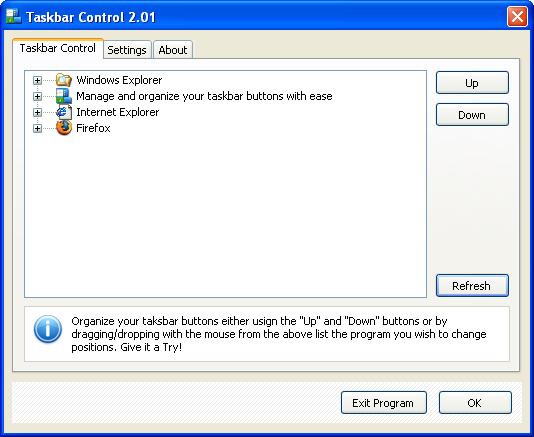Taskbar Extender
Advertisement
Taskbar Classic Start Menu v.3.0.0.870
Taskbar Classic Start Menu adds to the system notification area an icon. By clicking this icon, you can bring up a popup menu, which is similar to the Start Menu in Windows 2000 and Me.
Advertisement
MultiMon TaskBar v.2 1
A shiny new windows task Bar for your multiple monitors! All windows are displayed on the primary monitors taskbar regardless on which monitor they are opened.
FileBox eXtender v.2. 1. 2000
FileBox eXtender is a nice add-on for Windows Explorer. It actually works best if you use this application with the File/Save and File/Open File windows that you get in most applications.
Titanium Taskbar v.1.0
Here comes another desktop enhancement for those enthusiasts who are fed up with the regular look of their windows Taskbar. Titanium Taskbar allows you to make Windows Taskbar modifications easily and effectively.
MultiMonitor TaskBar v.1.0
MultiMonitor TaskBar is A shiny new windows task Bar for your multiple monitors! If you never tried Multiple Monitors and you have resources for second monitor and dual monitor video card do it!
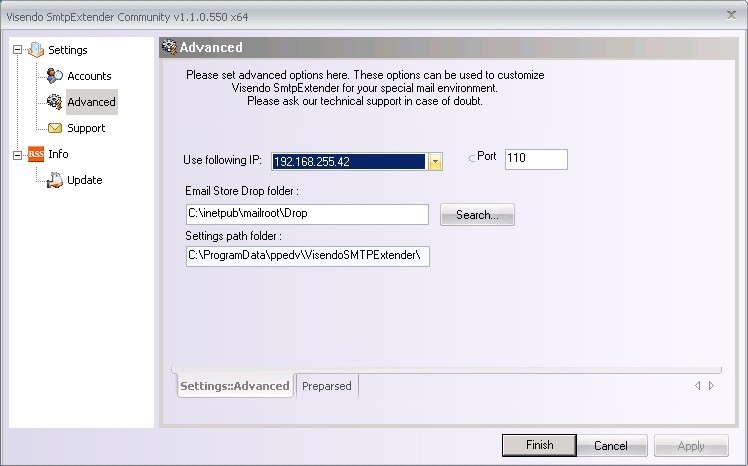
Visendo SMTP Extender Community v.1.1.2
Visendo SMTP Extender is a full POP3 server for Windows operating systems (also for Windows Server 2008, as a substitute for the missing POP3 service there).
7+ Taskbar Tweaker v.4.1.4
7+ Taskbar Tweaker is a handy Windows 7,8 utility that allows you to customize the taskbar of this particular Windows version, offering a basic interface to help in this regard.

Taskbar Control
What does Taskbar Control do? Taskbar Control is a simple (and free!) way to arrange the buttons on your Windows taskbar by simply dragging and drop them. Who needs Taskbar Control? Anyone who uses a computer really. If you ever wanted to arrange to
7 Taskbar Tweaker v.3 1
This programs enables you to tweak your Windows 7 taskbar. A tool that allows you to: - Group/ungroup/show label/hide label per Application ID. - Reorder items within a tab group (drag'n'drop). - Close/minimize/etc. multiple windows at once.
Sticky Notes Taskbar Hider v.1 91
Sticky Notes Taskbar Hider allows you to recover that lost taskbar space used by the awesome Windows 7 Sticky Notes feature.